canva a potent design tool that can be utilized in the classroom to produce projects that not only look fantastic but also aid in teaching students the fundamentals of digital design.
With the help of this free tool, students and teachers may work on photo editing, design layout, and other tasks on an intuitive platform.
While students can utilize this to submit projects, it can also help them develop their creative problem-solving skills. The software also allows teachers to design posters, instructions, and other materials for use outside of the classroom.
Canva is well integrated with Google Classroom, making it a very helpful addition for those institutions already using that platform.
This guide will explain all you need to know about using Canva in the classroom and includes some practical advice on how to make the most of it all.
What is Canva?
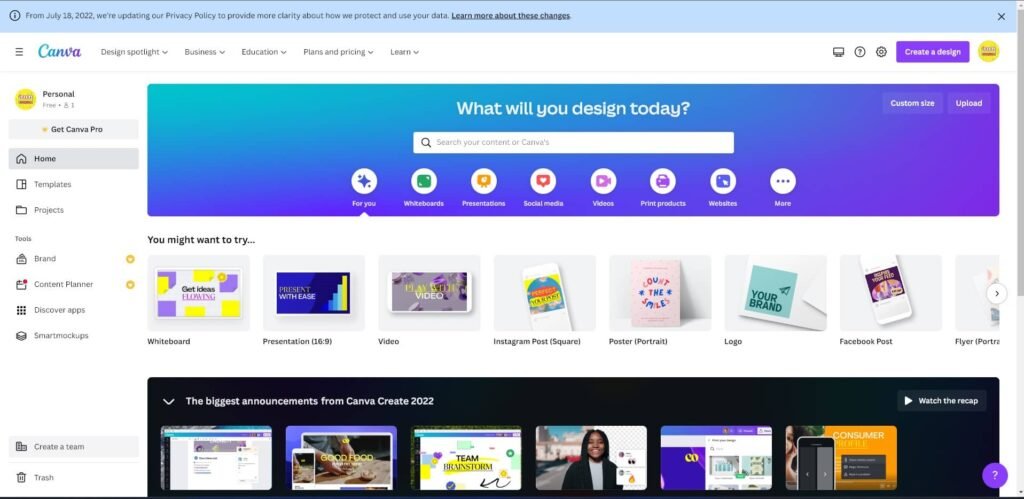
Digital design is made easier with the help of the graphic design application Canva. As a result, setting up an account is simple, and everything functions on both the iOS and Android apps as well as through a web browser.
Using a straightforward drag-and-drop user interface, Canva enables image editing and project-based learning and is suitable even for younger kids. It has a wide range of potential applications in the classroom, from group brainstorming to individual project development.
Even the most demanding image-based projects can be done by Canva on most computers with fluid interaction because it is geared for Chromebooks.
With more than 250,000 templates accessible, even people unfamiliar with the platform can easily begin and move through a topic. Additionally, there are hundreds of thousands of options for stock images, films, and graphics. If you pay, all those figures increase even further, but more on that later.
How does Canva Works?
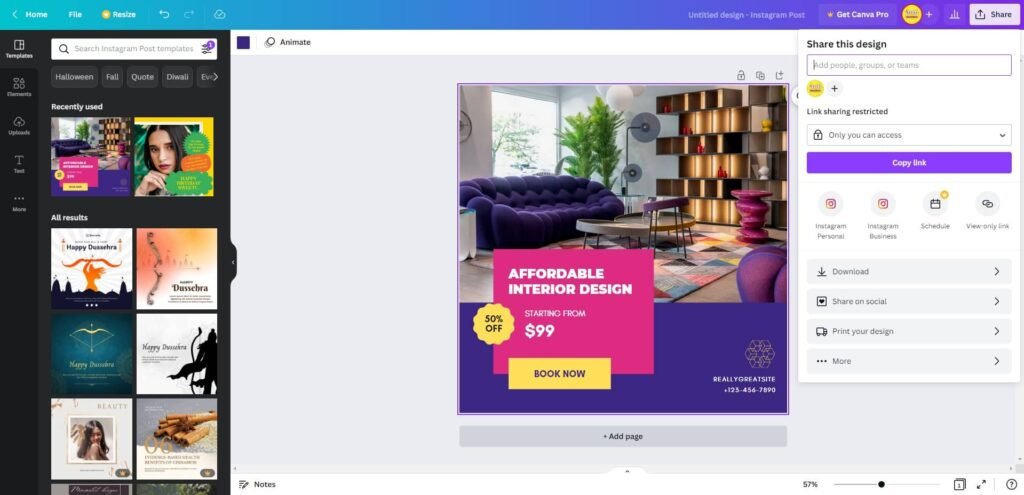
It’s simple to sign up for Canva using a Google, Facebook, or email account. You can choose whether you’re using your account as a teacher, student, or something else after it has been created for free. Searching will be easier as a result of the experience being tailored to your needs.
A session that tries to expand the range of students’ digital skills could center on teaching them how to utilize Canva. But since this is so simple to use, it should only take a little while. Deeper learning and creativity can thrive when the pupils are allowed to experiment with the possibilities.
There are several virtual templates available on Canva, allowing students to work with a design and make their own alterations. As a result, they may concentrate on the subject at hand without wasting time or effort on learning how to use the tool.
Making a poster, for instance, will first provide templates on the left, followed by the primary picture that you may edit on the right. A toolbar with editing choices will emerge when you click on this, reacting as you work to keep everything simple and understandable.
The app version allows you to upload your own photos and videos, which is perfect when using a smartphone. Once finished, you can download the file, share it using a variety of social media sharing options, or have it printed by sending it to a reputable printing service.

