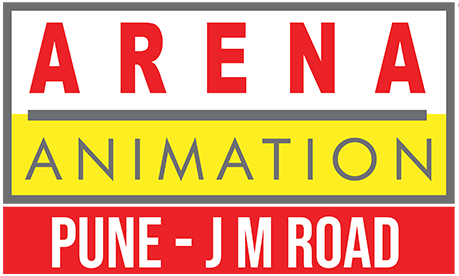Introduction:

Minimum Requirements:
Adobe specifies minimum system requirements to ensure their software can run adequately, albeit perhaps not optimally, on your PC. Meeting these requirements is essential for basic functionality, but users may experience limitations in performance and responsiveness. Here are the typical minimum specifications:
- Processor (CPU): Intel or AMD processor with 64-bit support; 2 GHz or faster processor.
- RAM (Random Access Memory): 8 GB of RAM.
- Storage: At least 4 GB of available hard-disk space for installation; additional free space required during installation.
- Graphics: GPU with at least 2 GB of VRAM, OpenGL 2.0–capable system.
- Display: Monitor with a resolution of 1280 x 800.
- Operating System: Windows 10 (64-bit) versions 1809 and later, or macOS versions 10.14 and later.
While these specifications allow the software to run, users may encounter slowdowns, longer rendering times, and other performance issues, particularly when working with large files or complex projects.
Recommended Requirements:
For a smoother and more efficient experience, Adobe recommends higher specifications beyond the minimum requirements. Investing in hardware that meets or exceeds these recommendations can significantly enhance performance and productivity. Here are the typical recommended specifications:
- Processor (CPU): Multi-core Intel processor with 64-bit support; recommended Intel Core i7 or higher.
- RAM (Random Access Memory): 16 GB or more of RAM.
- Storage: SSD (Solid State Drive) for installation and cache; additional high-speed drive(s) for media.
- Graphics: Dedicated GPU with 4 GB or more of VRAM; NVIDIA GeForce GTX 1660 or AMD equivalent recommended.
- Display: Monitor with a resolution of 1920 x 1080 or higher; dual monitors for multitasking.
- Operating System: Windows 10 (64-bit) version 2004 or later; macOS versions 11.0 (Big Sur) and later.
Meeting or exceeding these recommendations ensures smoother performance, faster rendering times, and improved stability, especially when working on resource-intensive projects or using advanced features within Adobe’s software suite.
Conclusion:
Understanding the minimum and recommended PC specifications for Adobe software is crucial for ensuring a seamless creative workflow. While it’s possible to run these applications on systems that meet the minimum requirements, investing in hardware that aligns with or surpasses the recommended specifications can vastly improve performance and productivity. By choosing the right hardware configuration, users can unleash the full potential of Adobe’s powerful tools and unleash their creativity without being hindered by hardware limitations.